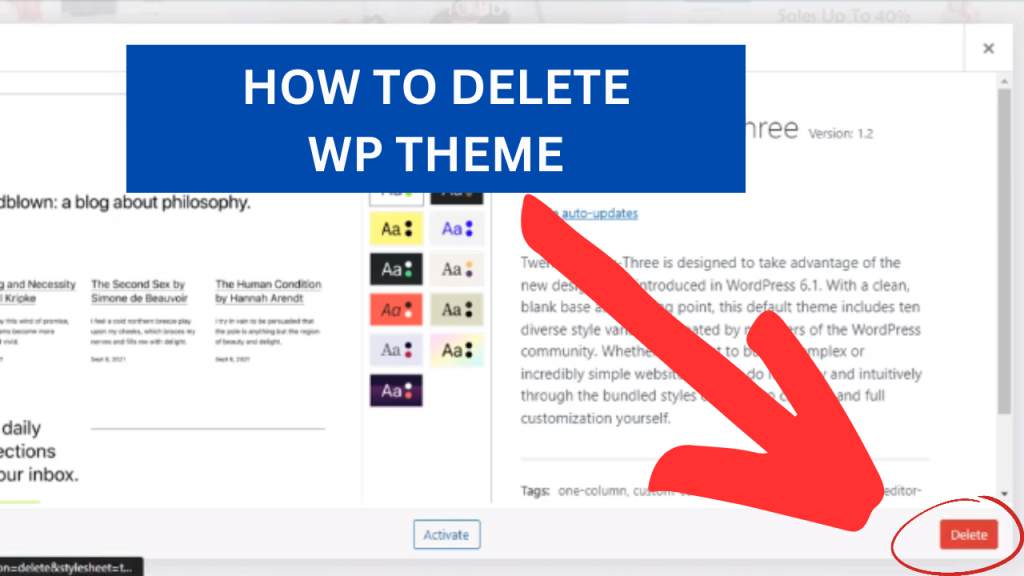If you’d like to delete a theme in wordpress, uninstall a theme, deactivate a theme or remove a theme, watch this video to see how:
To delete a theme in WordPress, go to ‘appearances’, then you click on ‘themes’. Once you’re inside your themes then hover over the theme that you would like to delete and click on ‘theme details’ and then click ‘delete’ and then click ‘ok’.