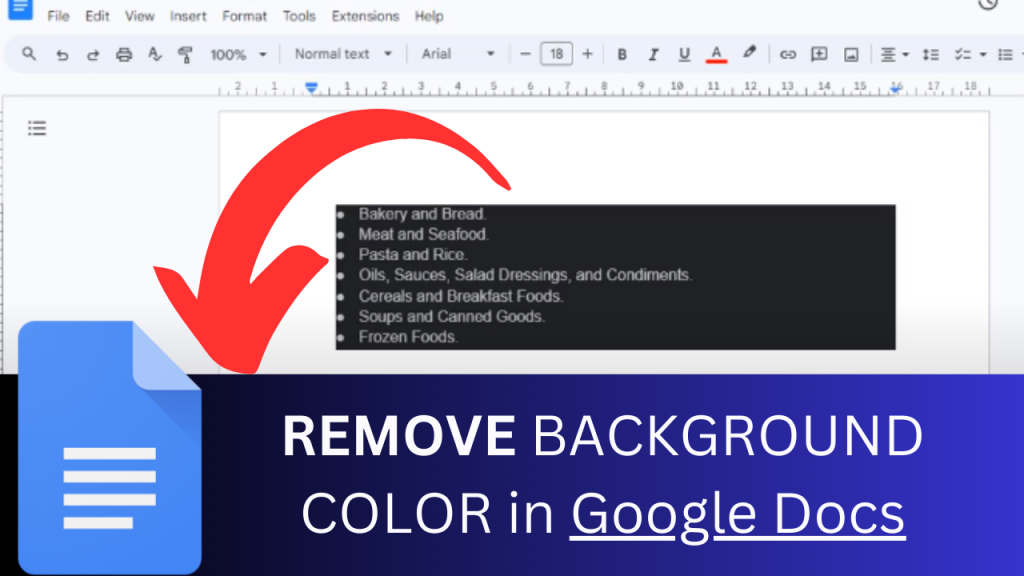If you’d like to remove background color from pasted text in Google, watch this video to see how to remove background color in Google Docs:
To remove background color from pasted text in google docs, there are 2 methods.
⚡️Method 1 – How to remove background color from pasted text in Google Docs
The first method is highlight the text that you’d like to remove the background color from, then on your keyboard, press, press down on ctrl+space. This will remove the background colour from your text in Google Docs.
⚡️Method 2 – How to remove background color from pasted text in Google Docs
The second method is to highlight your text that you’d like to remove the background color from, then click on ‘format’ and then click ‘clear formatting’ and that will remove the background color.
For How to Remove Background Color from Pasted Text in Word, click here