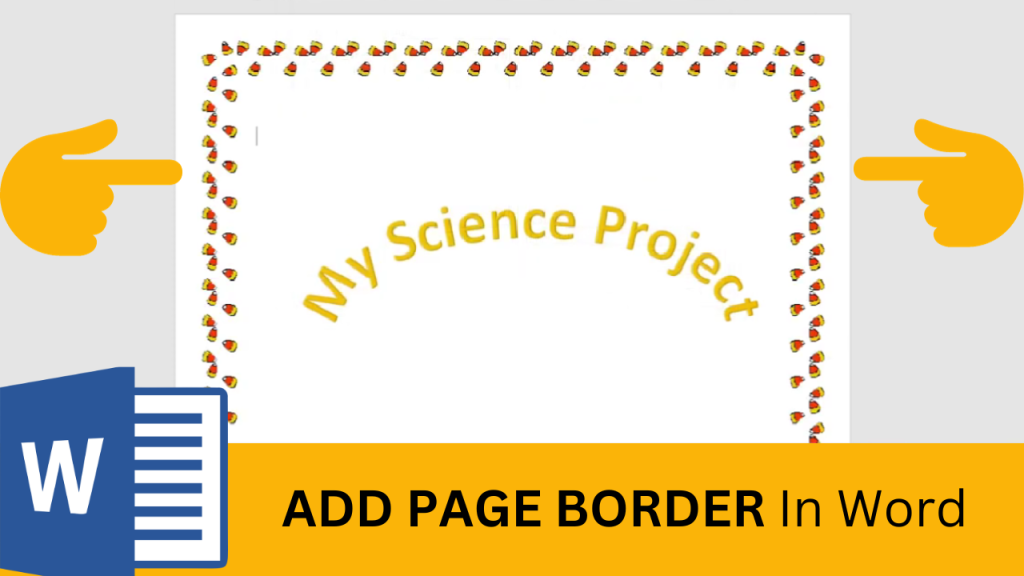If you’re wondering how to insert a border in word, see this video below on how to add a border in word:
https://youtu.be/Cdak8tb79PY?si=3Lo7vFKTowG1vKfA
Steps to Add a Page Border in Word
To insert a border in in Word, see the following steps (also watch the video above):
- Go to ‘design’
- Click on ‘page border’
- Select the box outline
- Select the border style that you’d like
- Select ok
To see how to Insert Borders on Specific Pages in Word , click here.
If this was helpful, please see the other videos on the How To Studio youtube channel.