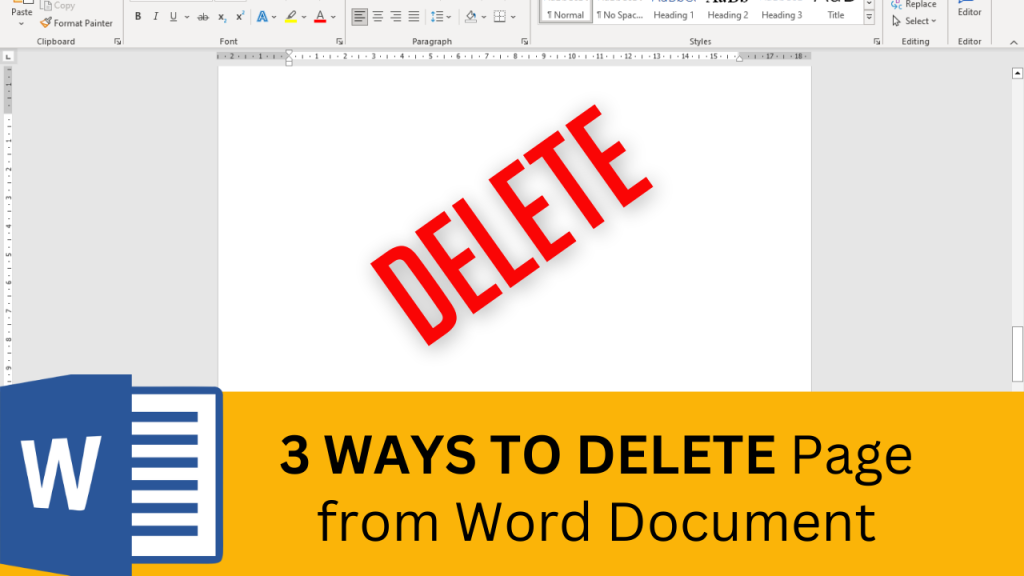If you’d like to delete a page in Word, watch this video to see 3 ways how to delete a blank page in Word.
⚡️Method 1 – How to delete a page Word
1. Go to the page you want to delete
2. Click on the top of the page
3. Click the BACKSPACE button 2 or 3 times until the page has been deleted.
⚡️Method 2 – How to Delete a Blank Page In Word
1. Click on the ‘Show/Hide’ icon and then you’re gonna see a text that says ‘page break’
2. Highlight the page break
3. On your keyboard, click DELETE.
⚡️Method 3 – How to Delete a Page In Microsoft Word
1. Go to view
2. Click on ‘navigation pane’
3. Click ‘pages’
4. Click on the page you want to delete
5. On your keyboard, press BACKSPACE to delete the page
These methods to delete a page in Word should work for all microsoft word versions; 2003, 2007, 2010, 2013, 2016, etc.
Click here for more ways on How to Delete a Page in Word.